NirSoft MUICache View 1.00

- Categoría: Miscellaneous Windows Tools
- Licencia: Freeware
- Tamaño: < 1 KB
- Sistema: w2000 wXP vista
- Idiomas:

A simple tool that lets you view and edit the MUICache elements in Windows.
Each time you install a new program or application in your PC, the Windows operating system automatically creates a log with the resources of an exe file, which is stored in the PC with the aim of being used when that application starts. This log is known by the name of MUICache.
NirSoft MUICache View, as the name suggests, is a singular utility that lets you see and edit the list of all the elements stored in this log. With NirSoft MUICache View you can get information corresponding to the program they come from, change the name of the installed application or delete those unwanted elements. But you have to realize that all those logs you delete are recreated automatically when you use that corresponding program again.
DownloadNirSoft MUICache View 1.00 related downloads
FlyingBit Hash Calculator
 Download
Download
Quickly calculate the hash sum of files to confirm their validity.
Art Directory Print 3.1
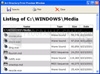 Download
Download
Create a filelist for directories, CDs or DVDs to print out or export.

